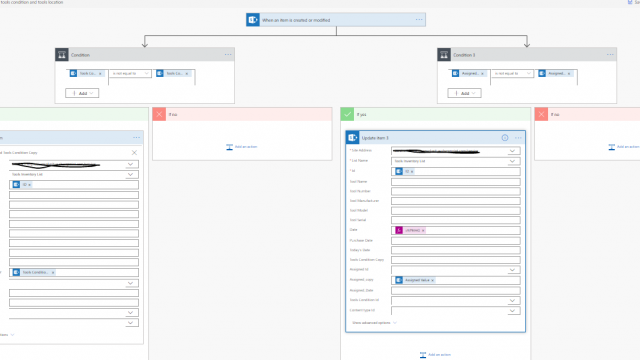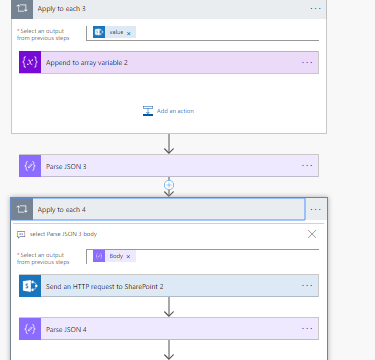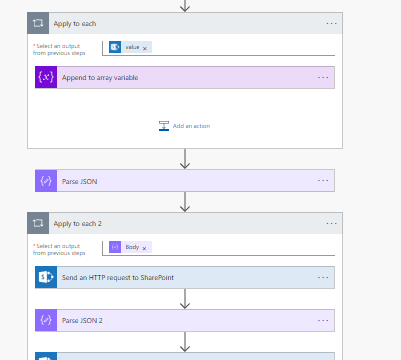Tools Inventory Project
Client’s Requirements:
•Flow 1
List “Tools Condition”
Any time data on the list changes:
•Copy Data from the lookup “Tools Count” column to a new numeric Column. The new column can be named “Tools Count*”, for example.
•Main goal: ensure data from the “Tools Condition” list can be displayed on the Quick Chart “Tools Condition” on the “Tools Inventory” page.
List “Tools Location”
Any time data on the list changes:
•Copy Data from the lookup “Tools Count” column to a new numeric Column. The new column can be named “Tools Count*”, for example.
•Main goal: ensure data from the “Tools Location” list can be displayed on the Quick Chart “Tools Location” on the “Tools Inventory” page.
•Flow 2
List “Tools Inventory List”
Any time “Tools Condition” column data changes:
•Copy data from the “Tools Condition” column to the “Tool Condition txt” column. Once the flow is developed, we can remove current “Tools Condition**” column.
•Flow 3
List “Tools Inventory List”
•Whenever a value in the “Tools Condition” column changes, set the “Date” to the date and time when the value in “Tools Condition” was changed.
3.Tools Location:
• I have created a numeric column “Tools Count*” and calculated total count for every assigned by using the same MS flow.
• I also made the “Tools Location” data dynamic. When you add new data in this list, it will automatically be fetched in “Tools Inventory List” and if you choose the new added data in “Tools Inventory List”, it will automatically be counted in this “Tools Location” list.
Our Solution:
1.Tools Inventory List:
• I have created a text column named “Tools Condition Copy”. Every time if “Tools Condition” data changes, the data will copy into this created column.
• There is a column named “Date” which is a date and time field. Every time when “Tools Condition” change it will update the date and time to this “Date” column.
Remember, if you change/modify other things for a row, it will not update the time in “Date” field, then it will hold the last “Tools Condition” change time.
2.Tools Condition:
• We have created a numeric column “Tools Count*” and calculated total count for every tools condition by using MS flow.
• We also made the “Tools Condition” data dynamic. When you add new data in this list, it will automatically be fetched in “Tools Inventory List” and if you choose the new added data in “Tools Inventory List”, it will automatically be counted in this “Tools Condition” list.
3.Tools Location:
• I have created a numeric column “Tools Count*” and calculated total count for every assigned by using the same MS flow.
• I also made the “Tools Location” data dynamic. When you add new data in this list, it will automatically be fetched in “Tools Inventory List” and if you choose the new added data in “Tools Inventory List”, it will automatically be counted in this “Tools Location” list.
We have created one flow which will update tools condition from lookup column to single line text column, hold the date and time in “Date” field every time tools condition changes and second flow will count the tools condition and assigned from “Tools Inventory List” and update them to “Tools condition” and “Tools Location” list respectively in every 5 minute.
1.“Update date and tools condition” flow:
In this flow we have updated tools condition data from “Tools Condition” column to “Tools Condition Copy” column and when this data is being copied, it will fetch the time and update it to that “Date” field.
2.“Recurrence -> Count Conditions and Location and update them to Total count” flow:
This is basically a recurrence flow which will trigger in every 5 minute. It will count the tools condition and assigned from “Tools Inventory List” and update it to “Tools Condition” and “Tools Location” list respectively.
Output Images :