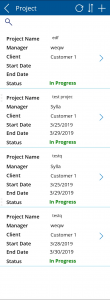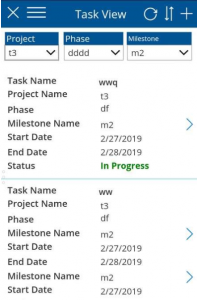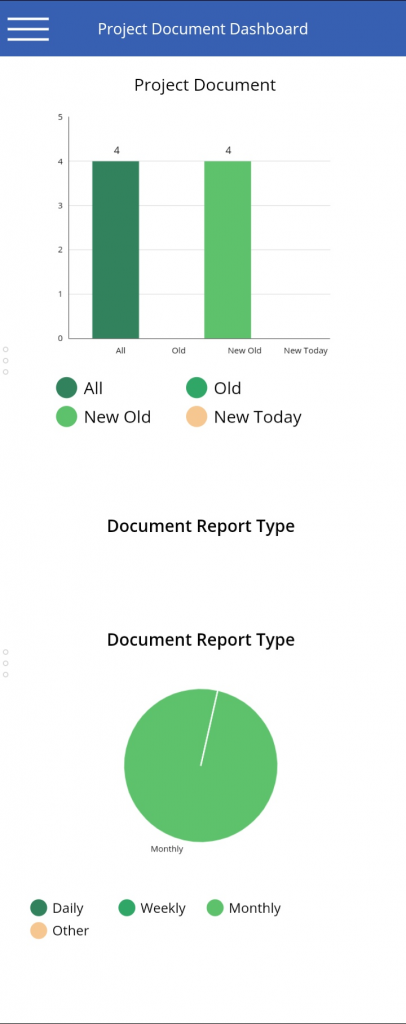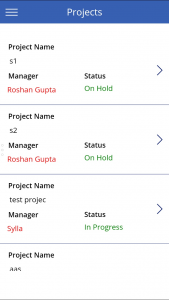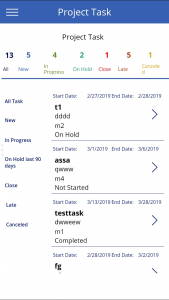Project Management Tool
Client’s Requirements:
• Project Module
1. Project: Represents the core entity of the overall.
2. Project Phase : Define different phases of a project. Each project has a minimum of one phase. A project phase should have an objective which should be reviewed at the completion of the phase. This review is done by the Project Phase Closing.
3. Milestones : Define a list of steps need to be accomplish for the completion of a project phase. Each milestone can contain one or more tasks.
4. Project or project phase closing : This process is triggered at the end of the project, project phase or a milestone to review the goal that was settle out in order to measure the success or the failure of the phase, milestone or the project.
5. Project Budget Management : Manage project budget and expenses. A budget may be assigned to a project, project phases, milestones and tasks. In this case the expenses will tracked to make sure that the allocated budget is correctly manage.
• Change management
This process handles the change request of tasks, milestones and project phase. All change of request will be submitted for approvals.
• Customer Module
1. Customer : Manage customer records. A customer can be a person or company and may has 0 or more project. A customer can have or more contacts.
2. Customer support : Maintenance or customer support may be require at the end of some projects. In this case, this process should handle the service request.
• Document Module
Manage all the documents of a given project. For now, following are the type of documents:
1. Project Documents
2. Project Report Documents: are periodically (daily, weekly, monthly, etc.) documents that are created by project managers. Those reports have to show up for some time in General Manager Dashboard when submitted.
3. Project Contract documents: It will hold all the contract documents related to a project. These kinds of document may be created at the beginning of the project or while the implementation of the project.
4. Maintenance Documents : Contains all the document related to maintenance or service request. These documents should be created at the end of the project when the maintenance contract start running.
5. Project Expenses: are recorded against task, milestones, phase and the project.
• Resource Module
Manage project resources. There are type of resources
1. Humane resource : Are people work for the company. They can be employee or contractor. A staff can have many skills and can also be assigned to multiple project. A contractor may need a contract in order to work a project.
2. Equipment resource : They are equipment resources required to accomplish a task. They may belong to the company or be leased from others company. If they are leased, then the lease contract should be managed.
• Tasks Management
Are things that need to be done by resources in order to accomplish a milestone.
• Dashboard Module
For now there 3 type of dashboard:
1. General Manager Dashboard
2. Project Manager Dashboard
3. Project Dashboard
• Approval Management
Will contain the list of anything that need to be approved by management people during the execution of the project. This list will be dynamic.
All the attribute on the UI have to be in French as this client is French.
Only an Admin can delete a project.
Our Solution:
This is multilingual app (French & English).
To make this app user friendly, we have decided to break it in 5 different app according to the permission level.
Every view screen contains pagination (5,10,20), ascending descending sorting, search field and respective menu.
1.a. By using Project Management app, an organization can track and control how many projects are ongoing, canceled, on hold, completed, canceled or not started. They can track phases, milestones and task for every project.
b. You can track expenses for every project.
c. You can track and control works of employees and skills of employees who are associated with this project.
d. You can track and control customers and equipment for every project.
2.a. By this Manage Maintenance app, an organization can track and control sites, site inspection and maintenance work for customers.
b. They can manage maintenance document also.
3. By this Manage Document app, a project manager can add documents of every projects that are assigned to him and general manager can view it.
4. In this General Manager dashboard, GM can view chart of Project Document , Maintenance Work, Contract Expiring, Material Lease Expiring, Project Task, Project Expense.
5. In this Project Manager dashboard, PM can view chart of Maintenance Work, Project Task of those projects which are assigned to them. If the PM is also a GM then the GM can view Maintenance Work, Project Task for every project.
Output Images :