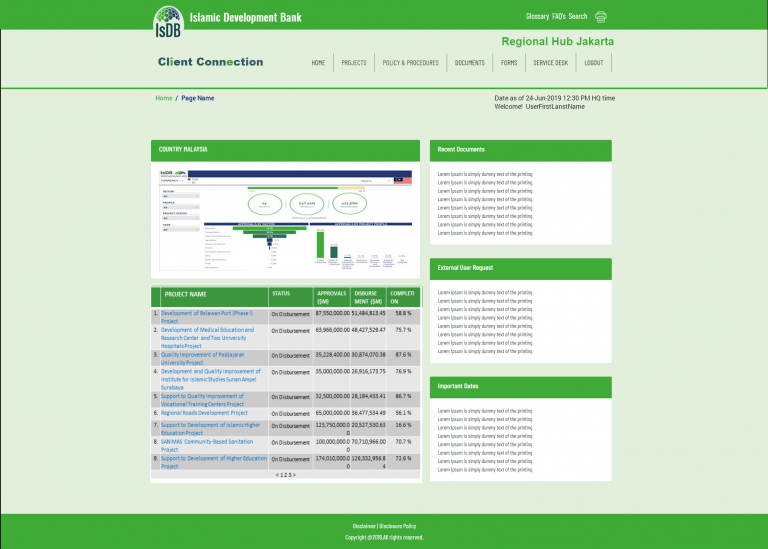ISDB Project
Client’s Requirements:
- Wireframe Country view:
Requirements:
- For design considerations, the country view should dynamically present different countries in relation to user role and permissions.
- Wireframe-Project Workspace:
Requirements:
- The project view required for project collaboration purposes is recorded in service desk.
- The Project view to be accessed within the Country view, Hub view, and Executing Agency view by authorized external user.
- Project basic data (code, title, country, mode of finance, etc.) to be imported into list from excel data d from L table under site role.
- External user to upload project related documents, media (see Doc Upload requirements).
- IsDB staff (OTL/CM) responsible for a project to add edit tasks, contacts, documents.
- Wireframe- Regional Hub wireframe:
Requirements:
- The regional hub view to be restricted for use by authorized IsDB staff (Hub Manger, Country Manager, OTL, .. based on role and permissions who will be also accessing Projects view.
- Executing Agency wireframe:
Requirements:
- Executing Agency view to be accessed by Ex agency representative (external users) will be first registered by IsDB Hub. Subsequently, he will be able to access and view his projects workspaces and , upload documents and raise tickets related to his projects workspace country level.
- For design considerations, the Executing agency view should dynamically present agencies content based on user role and permissions.
- ISDB Regional Hubs:
Design and structural requirements:
- Regional Hub Jakarta portal (sit collection) to be designed as master template so it could be rolled-out in future to other IsDB Regional Hubs (11 Hubs).
- For this pilot stage we will start with Jakarta Hub which covers three Member countries (Brunei, Indonesia, Malaysia).
Design requirements:
- Website design to reflect IsDB identity and persona.
- Website front-end should be compatible with all standard browsers. Also, should be responsive with all mobile devices.
- Prefer to develop the sites under SharePoint as site collection using SharePoint New Page template.
- To keep logs of user’s access and activities for IsDB auditing requirements.
- All attachments PDF, MS apps, images should open within site browser.
- Website front-end to have Session Expiration function.
- Site should be secured with SSL.
- Usage statistics data, reports, and charts are needed.
Functional requirements:
- External Users: Registration form for external users is needed for use by IsDB staff to first register external user and set their access.
- The form to include user data such as role, contacts details, expiry date, country, assigned projects (to select dropdown populated with project code and name) from SQL table).
- External user’s management functionalities is needed such as view list of external users, edit user data, activate/ deactivate user.
- External User to be enabled to reset his password, view his profile, update his pictures.
- External user access login need to include image verification functionality to prevent machine hacking.
- Staff Users To be authenticated by normal IsDB domain Azure AD beside two factor authentications (to be confirmed during implementation.
Our Solution:
- We have created a custom SPS page, which is filtered by the user role.
- We have created a functionality services desk member through members can view those programs which they are related with.
- We have created a SharePoint external user which has permission to upload the documents which are running inside their views.
- Created a functionality which can know the user role and view the page structure and their roles.
- If the user is Manager then they can view the managerial functionality part.
- If the user is an External user (Database staff) then they can view less functionality in compared to the Manager.
- We have developed the functionality that shows us how to register External user.
Output Images :