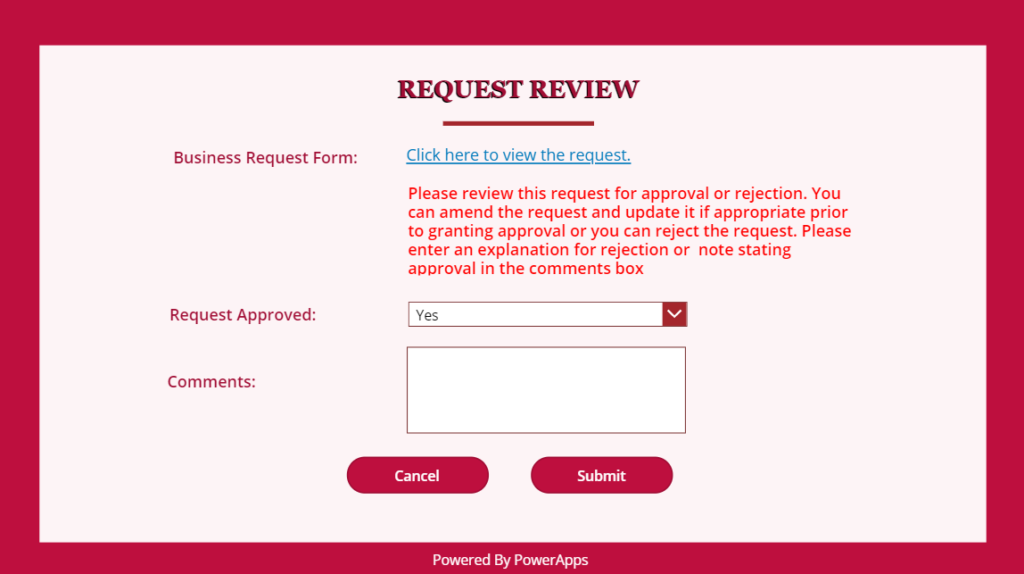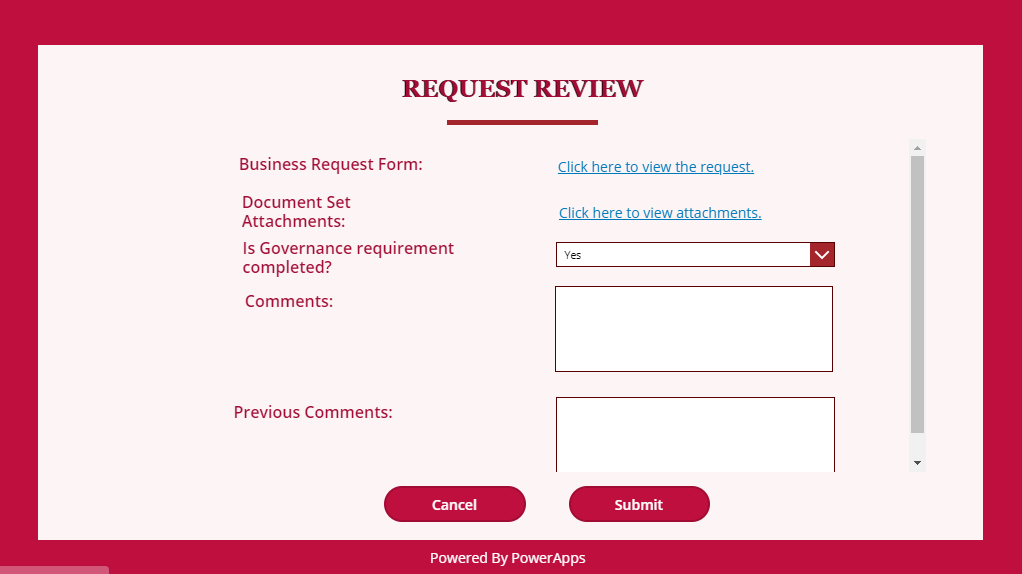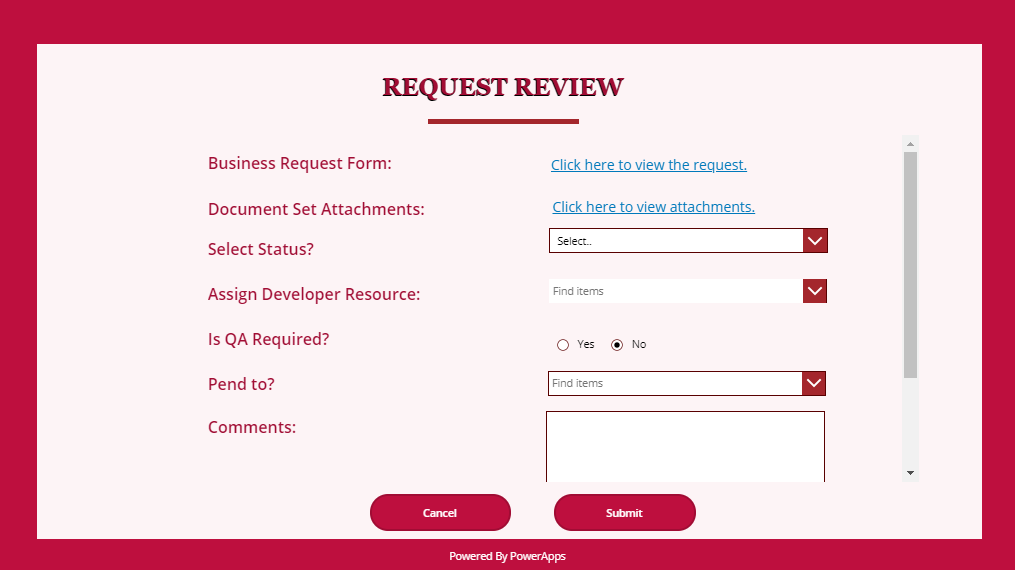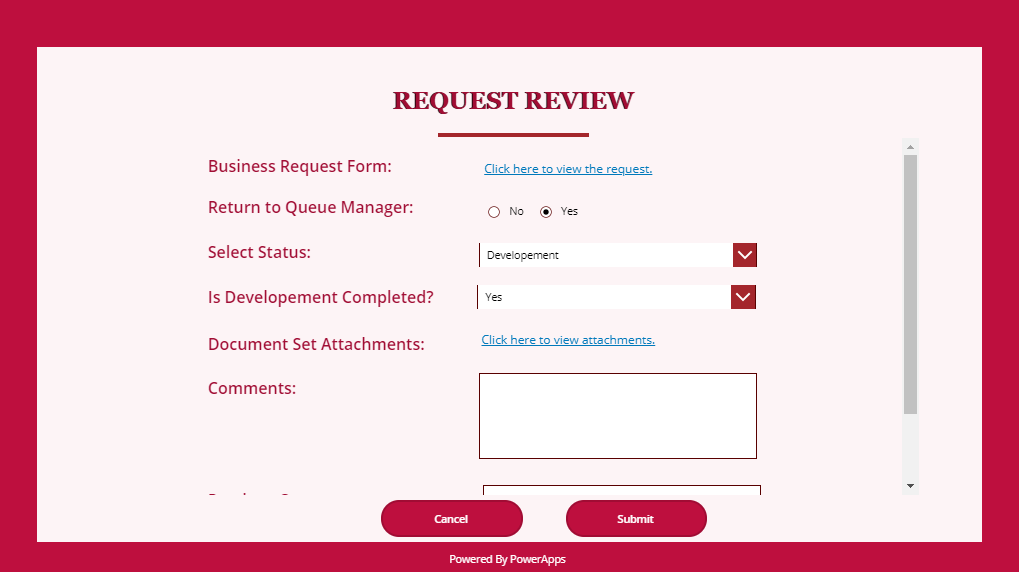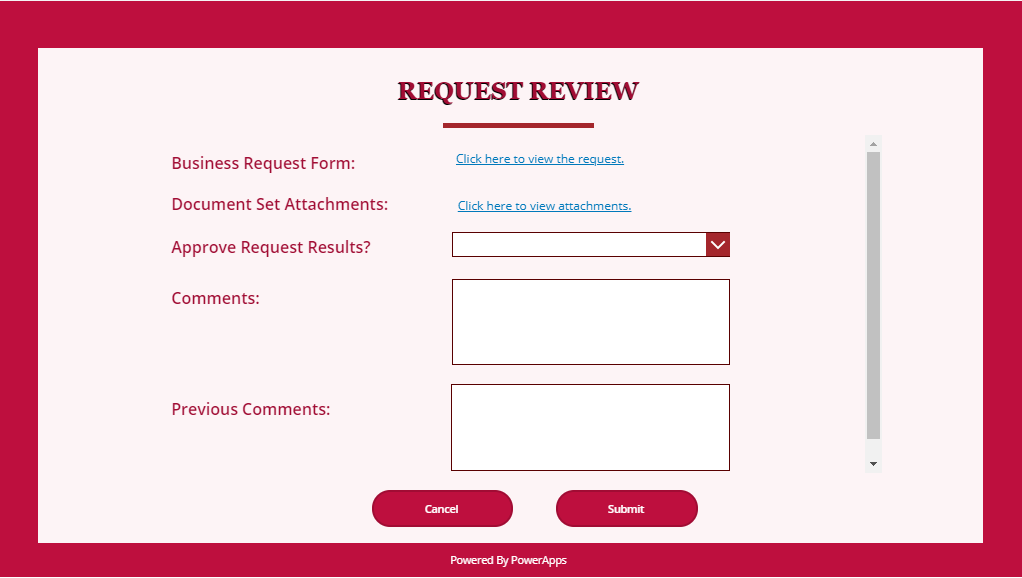Informatics ICC Project
Client’s Requirements:
- Send the notification to Approver.
- Check for Government hold.
- Send an email to Hold Person coming from Configuration List.
- For, Queue Manager, Assign the developer resource.
- Present the question for QA resource.
- Send the notification to Developer and QA.
- Select status as Cancel : Complete the Workflow
- If Design: Do nothing just save the value in the list If Development: Ask a question, Is Development completed? Select Status.
- Approve request Result?
- Yes: Show the survey form and complete the Workflow.
Our Solution:
- Create PowerApps form for Requester submit form, Queue Manager Form, Developer form and some Review forms and add this PowerApps form to SharePoint page.
- Create Landing page in SharePoint page.
- Create Main Request form.
- Add CRUD operation in these forms.
- Add several functionality to this form as per client requirement.
Output Images :