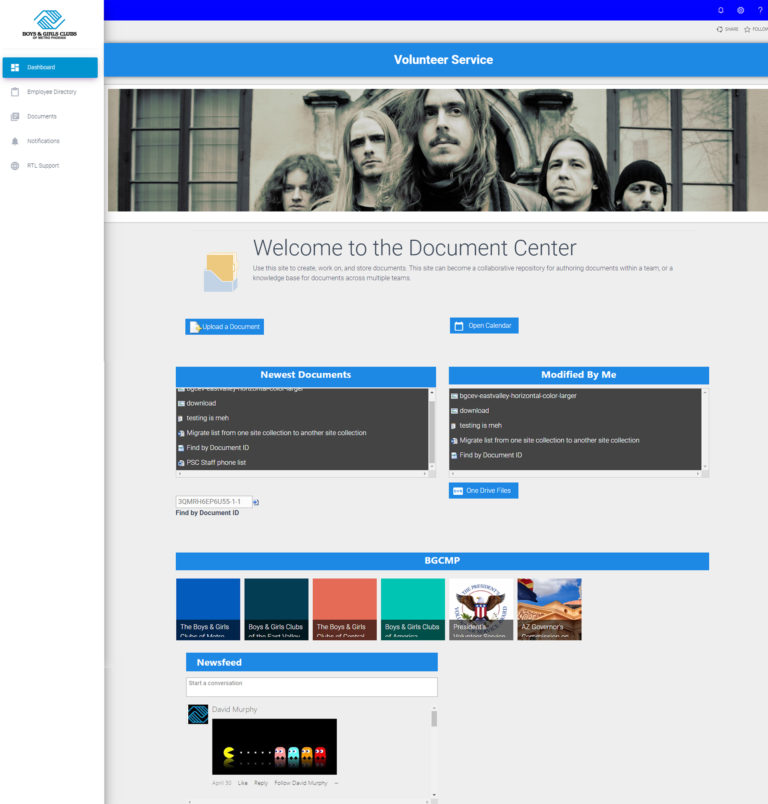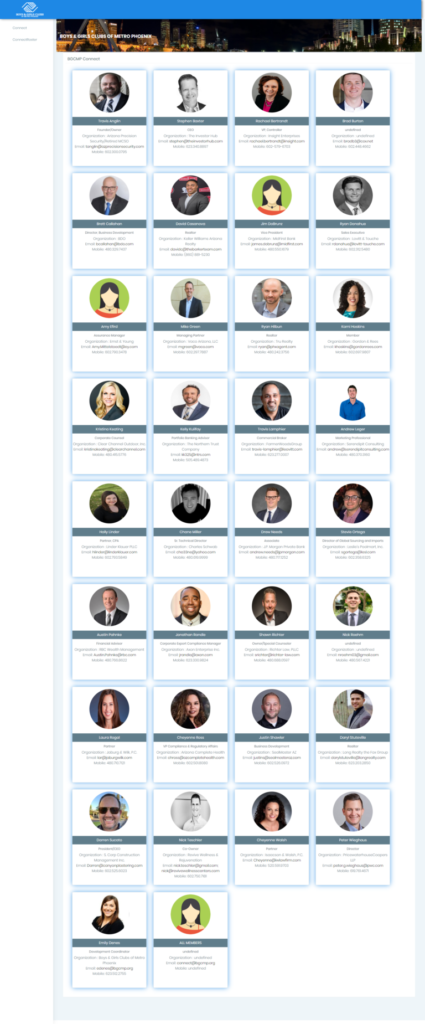Boys & Girls Clubs of Metro Phoenix
Client’s Requirements:
- Need the page to be viewable by anyone with the link, without signing in into Office 365.
- Need the Connect Roster Link to be available only to Admins.
- Need to remove the links to the clubs and employee directory.
- Remove the links to Connect, Connect Roster and Distribution Lists from the Employee Directory.
- Remove or hide the people in this directory when they leave the company, without deleting their Office 365 account.
- Move the News feed to the top of the page and place next to “Newest Documents” from the Volunteer Services sites.
- There should be 4 sections on the main page, each taking up half the screen.
- Condense the link tiles, so they only take up half the page.
- Reconfigure the OneDrive Link to access the Volunteer Services OneDrive, rather than your account.
- Remove the links on the left for Notifications and RTL Support.
- Add another link to the Volunteer Services OneDrive account on the left side.
Our Solution:
- Created a Volunteer Services Master page in SharePoint site.
- Picture Slider added to Volunteer service page.
- Calendar is added in this page.
- Notification board for posting message added this page.
- Tiles are added with the link in the page.
- OneDrive linked in this page for sharing the documents.
- Add a section for upload document in the page.
- Add a section to show newest document in the page.
- Add the section to show documents modified by me in the page.
- Add a section in the page for search Documents by document id.
- Different SharePoint pages are linked in this page.
- Created Connect Roster page to show employee details on SharePoint page which is connected to connect SharePoint list.
- Show SharePoint connect Roster page to WordPress page.
Output Images :