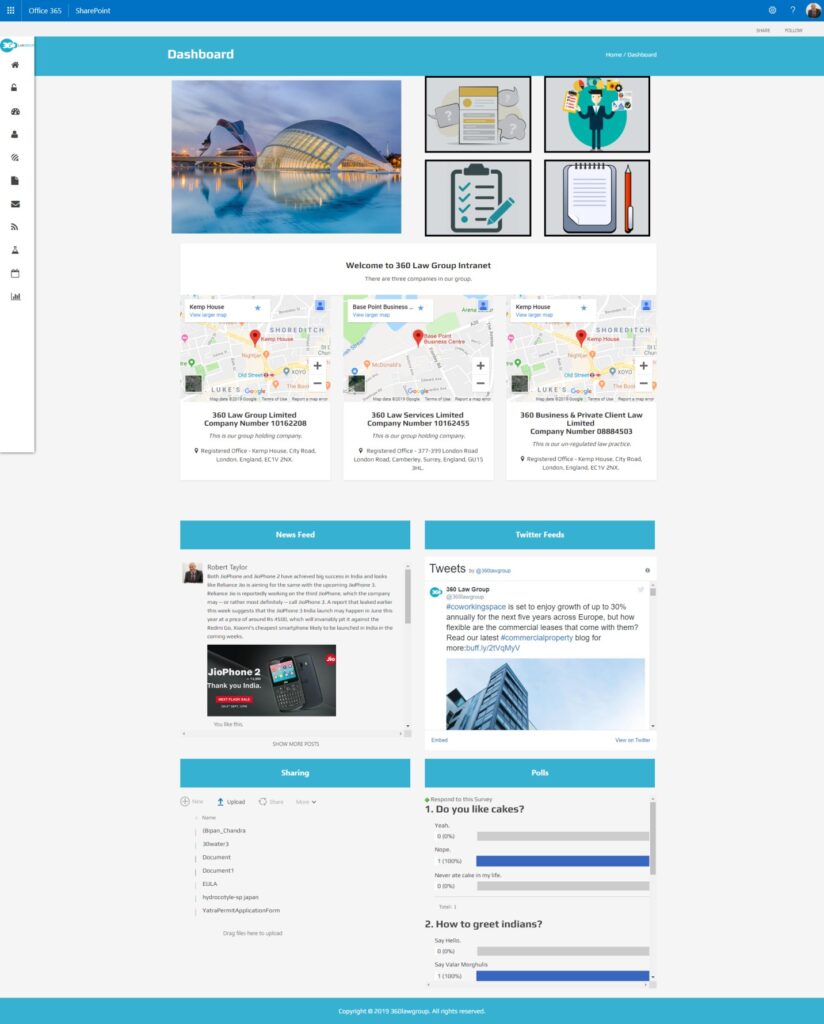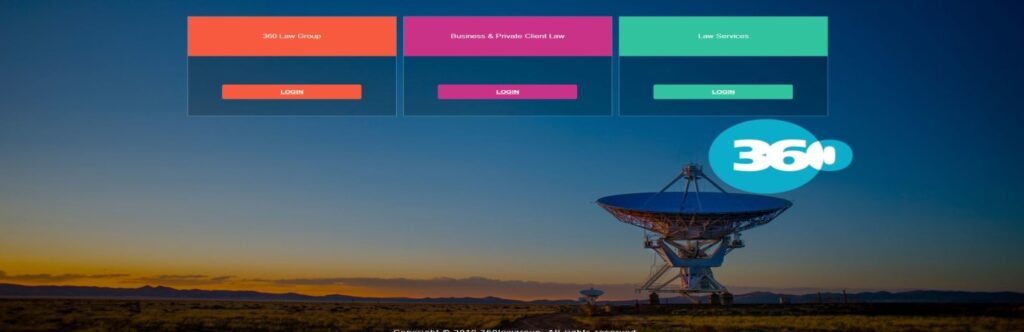360 Business Law group/CITRAS Project
Client’s Requirements:
- Separate folders for each group (Client’s users have access to all folders).
- Internal policies
- Procedure manuals
- Insurance
- Logins:
- Levels
- Super Admin
- Administrator
- User
- Groups:
- Law Group
- Business & Private Client Law
- Law Services(A user can be part of multiple Groups)
- Notification system:
- New message to users inbox on intranet delivers a notification
- New citras matter for a user will also notify user in the intranet (citras is the web app where we integrated SharePoint).
- Company announcements – notification.
- Calendar:
- Users can add holiday dates to this and see their own booked holiday – no approval needed for booking a holiday. .
- Only Admins can see whole organization holidays, notifications of new holidays sent to HR..
- Document Library:
- Separate folders for each group (Client’s users have access to all folders)
- Internal policies
- Procedure manuals
- Insurance
- Etc… ability for admins to create new folders
- File Sharing:
- Between intranet users.
- Company news:
- Admins can update this with company news and announcements, notifying users.
- If a post is pinned it will also be displayed on the dashboard.
- Training Programs:
- This will just be a page with information around training programs.
- We are looking to get discounts on training schemes for our consultants and we will put the information and links here.
- CITRAS Access: Links to both CITRAS system login screens.
Our Solution:
- We have developed functionality like a client can access the folder like internal policy, procedural manuals and insurance and put their documents.
- We have created a filter through which other clients can view their own documents and Admin can view their own documents.
- We have developed functionality like if Super Admin enters into the system they will get full access control.
- When the Admin enters into the system they get full access but on only on their site like Law Group have one admin and Law Services will have another.
- Users have only edit function on their accessible site.
- In this project we have used SharePoint group for creating permission hierarchy like Law Group, Law Services etc., and the Super Admin is on top under that is the Admin and below that users will be there.
- We developed a Notification site and through which users can communicate with each other through messaging but only on their own site.
- On the Dashboard it shows us Newsfeed etc.
- In the Calendar only the Developer functionality is taken. If any user wants to take holiday then that will notify the user.
- In file sharing user development a functionality is taken that user can share files but only inside their site in which they have got the permission.
Output Images :